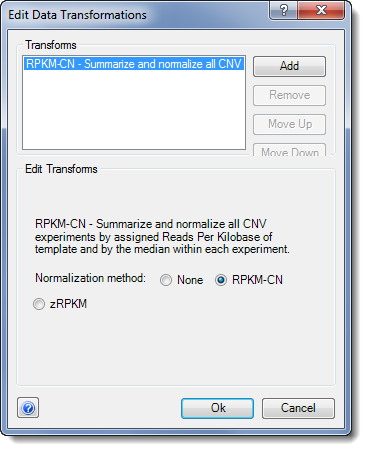
The CNV Normalization transformation allows you to apply RPKM-CN or zRPKM normalization to your RNA-Seq experiments.
To apply the CNV Normalization transformation to an existing ArrayStar project, open the Edit Data Transformations dialog by selecting Data > Edit Data Transformations from the main menu.
Note: You may also apply the CNV Normalization transformation in the Set Up Preprocessing step of the Project Setup Wizard.
After the dialog opens, click the Add button to populate the dialog. From the Type drop-down menu, select CNV Normalization.
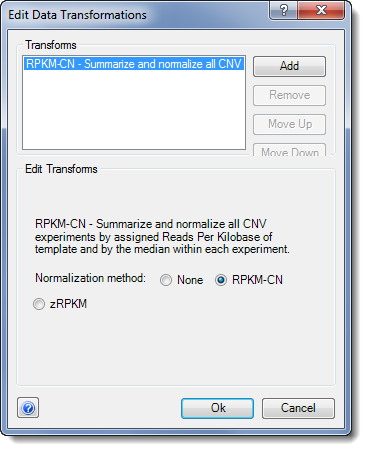
From the Normalization method section, select from:
•RPKM-CN – The RPKM divided by the median of the exon's RPKMs. See RPKM-CN for more information.
•zRPKM – This is calculated as (RPKM exon, sample – Median exon ) / StdDev exon. See zRPKM for more information.