 from the Heat Map or Line Graph Thumbnails views.
from the Heat Map or Line Graph Thumbnails views.The results generated from any clustering within ArrayStar can be saved, named, and annotated for later review.
All saved clustering results for a given project can be seen in the Clustering Result List.
Once ArrayStar has generated results for a clustering, you can save the results in one of two ways:
•Select Clustering > Remember Clustering Result…
•Click on the Remember Clustering Result tool  from the Heat Map or Line Graph Thumbnails views.
from the Heat Map or Line Graph Thumbnails views.
Either of these actions will launch the New Clustering Result dialog, shown below:
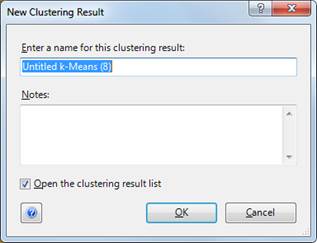
Enter a name for your new clustering result, and notes if applicable. Then click OK.
If the Open the clustering result list box is checked, the Clustering Result List view will open, with your new clustering result added to the list.