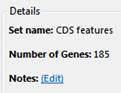
The Info Pane appears to the right of the Set List view and gives information about the data displayed. The Info Pane is separated from the rest of the Set List view by a splitter bar which can be dragged to resize the window.
The Details section:
This section provides information about the set(s) currently selected in the Gene Sets list. If one gene set is selected, the set name, number of genes in the set, and any notes you have entered for that gene set will be displayed. If multiple gene sets are selected, the number of gene sets selected will be displayed in the here.
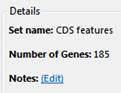
Actions section:
The Actions section is located at the bottom of the Info Pane, and provides hyperlinked shortcuts for various tasks. Options vary depending on the view and workflow. See Actions Section Hyperlinks for a description of each hyperlink.
Note: If the Actions section is not visible, you may first need to select data from the left side of the view.