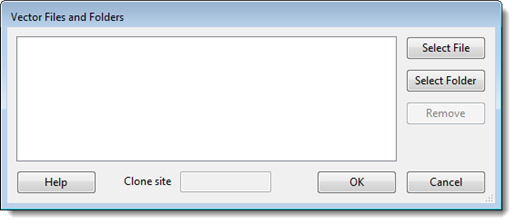
The Read Options dialog allows you to access Vector, Contaminant, and Repeat Files and Folders dialogs via the three associated Add buttons. These nearly identical Files and Folders dialogs are used to add files for the functions of vector trimming, contaminant scanning, and removal of known repeats.
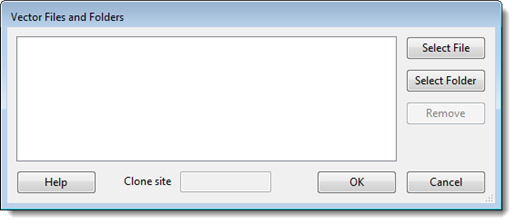
•Select File – Click to navigate to and select individual sequence(s). See the SeqMan NGen Supported File Types page for supported file formats
•Select Folder – Click to navigate to and select an entire folder of sequences.
•Clone site (Vector dialog only) – Enter the position of the cloning site where insertion occurs.
•Remove – Click to remove a selected (highlighted) file from the list.
Once you are finished, click OK to save your changes and return to the Read Options dialog, or Cancel to discard changes before returning.