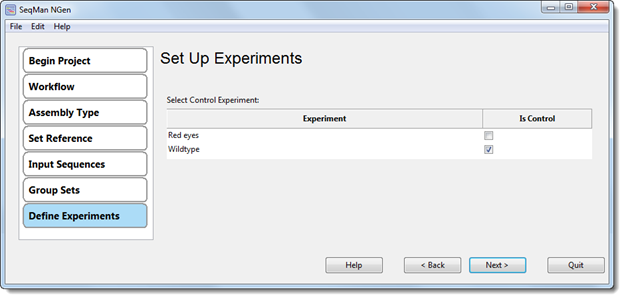
The Set Up Experiments screen appears if you did either of the following:
•Checked the Samples have replicates box in the Input Sequence Files and Define Experiments or Individual Replicates screen.
•Are following the Whole Genome or Exome and Gene Panel workflows and checked the Multi-sample data box in the Input Sequence Files and Define Experiments or Individual Replicates screen.
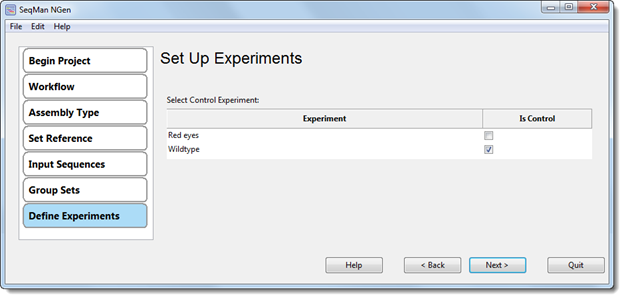
•The Experiment column is pre-loaded with the “Experiment” names specified in the Input Sequence Files and Define Experiments or Individual Replicates screen or “Replicate Set” names specified in the Group Individual Replicates into Replicate Sets screen. If you wish to edit an experiment or replicate set name, you must use the < Back button and edit them in one of those previous screens.
•In the Is Control, check one or more boxes to designate which experiments should be used as the baseline control for variant analysis, including copy number variation (CNV) analysis.
Click Next > to proceed to the next wizard screen.