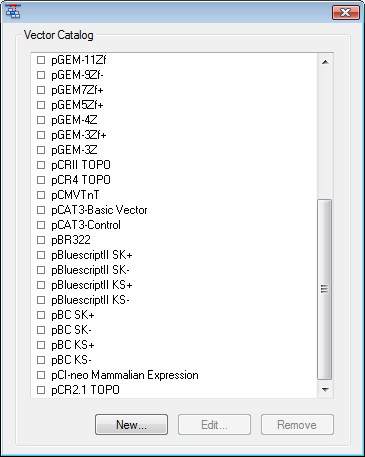
Access the Vector Catalog by selecting Project > Vector Catalog. The Vector Catalog allows you to add, delete and modify entries in the current vector catalog, or name a default vector.
Note: To use an alternate catalog, set the name and location of the file using the Vector Catalog Parameters.
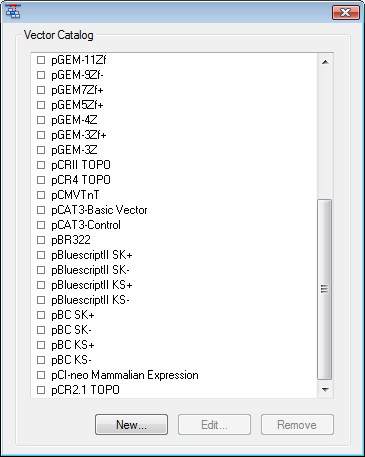
Vector sequence files supplied with SeqMan Pro are normally stored in the Vector Data folder found in the following location:
•Windows 7 & Windows 8: C:\Users\Public\Public Documents\DNASTAR\Lasergene 9 Data\
•Macintosh: Hard Drive:Applications:DNASTAR:Lasergene