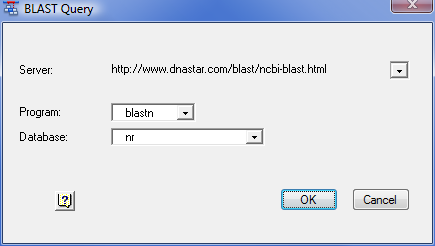
To perform a BLAST search, first select the sequence or portion of sequence that you want to search for. Then, select Net Search > BLAST Selection.
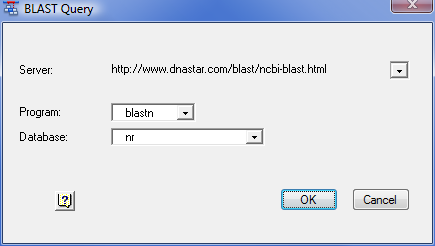
•The Server field lists the currently selected BLAST server. You may change to a different server by choosing one from the dropdown list provided or choose A New Server and then type a new URL.
•The Programs field lists the currently selected BLAST program. The following programs are available through this list box, though some servers may not offer all of these programs:
o blastn (searches a nucleotide sequence database with a nucleotide query sequence)
o blastp (searches a protein sequence database with an amino acid query sequence)
o blastx (searches a protein sequence database with the six-frame translation of a nucleotide query sequence)
o tblastn (searches the six-frame translation of a nucleotide sequence database with a protein query sequence).
o tblastx (searches the six-frame translation of a nucleotide sequence database with the six-frame translation of a nucleotide query sequence).
•The Databases field lists the database that will be searched. Choose from the databases available on the server by selecting one from the list provided.
Note 1: Using less common databases may cause a noticeably slower search. According to NCBI, this is because the less frequently used databases may not already be loaded in memory on an available server. In contrast, frequently used databases such as nr or nt are already loaded in memory on a number of servers.
Note 2: Available databases may include the refseq_representative_genomes database. This database contains representative bacterial/archaeal genomes, as opposed to all the genomes (some of which are multiples) now in GenBank or RefSeq. The refseq_representative_genomes database can be helpful when matches to Escherichia coli/Shigella, for example, occupy all 100 of the top BLAST results.
For example, say you want to find the location of a particular sequence in the curated "model organism version" of the E. coli K-12 MG1655 genome (U00096.3/NC_000913.3). Here is the location of the true sequence match when using different databases:
•refseq_genomic - absent from top 100 hits.
•nr - far down the list of the top 100 hits.
•refseq_representative_genomes –the top hit.
After confirming the values in the Query dialog, click OK to initiate the search.
Once the search is completed, the BLAST search results window will be displayed, listing any sequences that match the current selection.
Note: You may continue to work with other Lasergene application activities while waiting for BLAST search results, but you cannot launch another BLAST search until you close the current BLAST window.