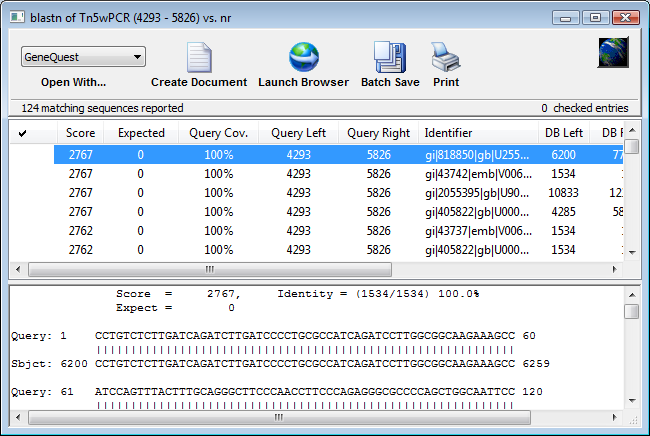
Upon completing a BLAST search, the BLAST results window appears.
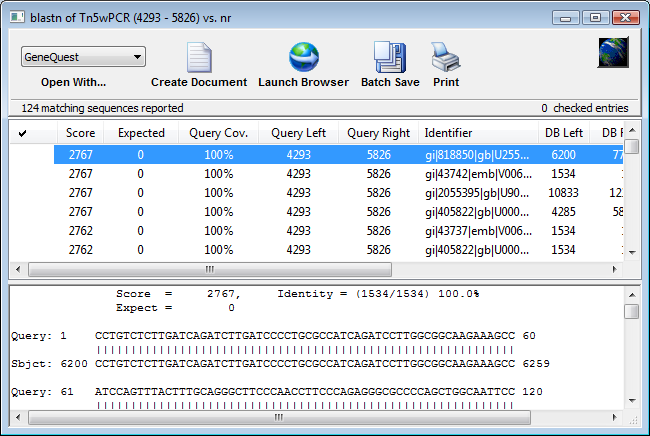
The upper pane of the BLAST search results window contains the name of possible matches in order of probability, while the lower pane contains the alignment of the query (upper sequence) to the highlighted database entry (lower sequence).
The following columns are available in the upper pane of the BLAST search results window:
Score - The similarity score for the result.
Expected - The expectation value. This corresponds to the Expect value displayed in the lower pane of the window.
Note: Detailed information about how "score" and "expectation" are derived is available at https://www.ncbi.nlm.nih.gov/BLAST. In general, a higher score and lower expectation connote a better match.
Query Cov. - The percentage of the queried sequence that aligns to a match in the database. For example, if you BLAST a range of 596 bases, and 565 of those bases align to a sequence in the database, then the Query Cov. value will be 565/596, or 95%.
Note: Query Cov. differs from the Identity value shown in the lower portion of the BLAST window. Identity is the percentage of bases within the alignment that match. For example, if 565 bases align to a sequence in the database, and there are 3 mismatches within the alignment, then the Identity value would be 562/565, or 99.5%.
Query Left - The left end coordinate of the queried sequence that corresponds to the left end coordinate of the matching result (DB Left).
Query Right - The right end coordinate of the queried sequence that corresponds to the right end coordinate of the matching result (DB Right).
Identifier - The sequence identifier for the result.
DB Left - The left end coordinate of the result sequence that corresponds to the left end coordinate of queried sequence (Query Left).
DB Right - The right end coordinate of the result sequence that corresponds to the right end coordinate of queried sequence (Query Right).
Description - The description, from NCBI, of the result sequence.
To sort results in the BLAST search results window, click on a column header to sort the rows by that column.
Right-click in the BLAST search results window to access context menu shortcuts to Edit and Net Search menu commands (e.g., Cut, Copy, Paste, Change This Query, Create Document, etc.)
For additional information on using the BLAST results window, see Working with Search Results Windows.