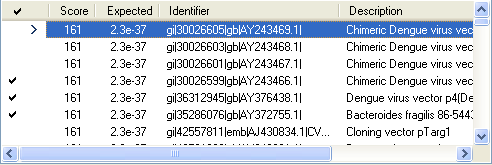
You can select one or more results from a results window by using any of the following methods.
Once selected, you may then open, view, save, or print that selection of results.
•Click a result to select only that result.
•Check each result by clicking to the left of the result in the results window. Use this method to select a group of consecutive or non-consecutive results. This method has an advantage over using Ctrl+click as you will not lose selected results if you forget to hold down the button when choosing a result.
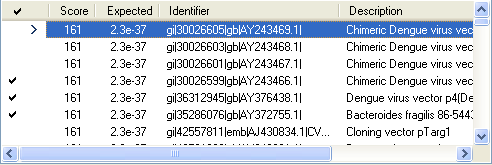
•Press and hold Ctrl/Cmd while clicking each desired result on the results window. Use this method to select a group of consecutive or non-consecutive results.
•Click a result, and then press and hold Shift while clicking another result to select those two results and all of the intervening results.