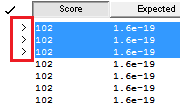The BLAST and Text search results windows permit many similar functions and have common buttons along the top of their windows:

•Open With: Use this to open one or more results in the selected Lasergene application. See Opening Results in a Lasergene Application for additional information on using this option.
•Create Document/Add to Project/Put in Document: The name of this button varies between Lasergene applications. Use this option to open one or more results in the current application. See Opening Results in a Lasergene Application for additional information on using this option.
•Launch Browser (SeqBuilder Pro only) or Open with Web Browser (all other applications): Use this option to open one or more results in your default web browser. See Viewing Results in a Web Browser for additional information on using this option.
•Batch Save: Use this option to save a group of results as sequence files. See Saving Multiple Results for additional information on using this option.
•Print: Click this option to print one or more results. See Printing BLAST Search Results or Printing Text Search Results for additional information on using this option.
Note: When using Batch Save or Create Document, the selections in the Text Search Results window that have been downloaded / opened are denoted with a black diamond or arrow, as shown below: