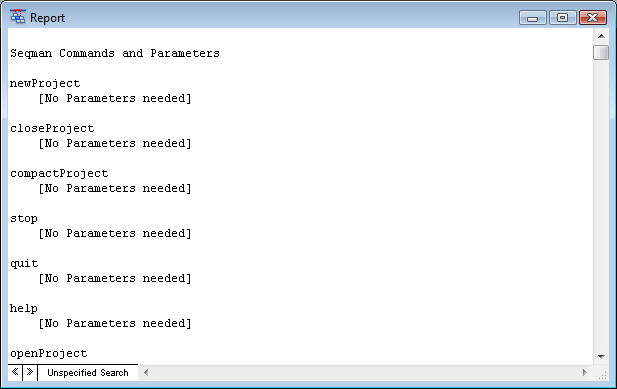
The following sections list all of the available commands within the SeqMan scripting language, organized into functional groups:
A complete list of SeqMan commands and parameters can be accessed at any time by executing a script containing the single command: help
Note: A new project must first be opened before executing the script containing the help command. You may do this simply by launching SeqMan (a new project will open automatically), or by including newProject command before the help command in your script.
A Report window listing all of the available commands and parameters will be displayed:
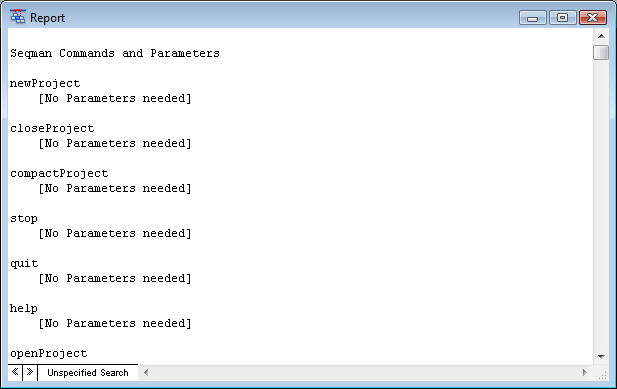
Commands and their parameters should be written on one line, with each parameter and its value separated by a space:
commandname parameter1:value parameter2:value parameter3:value
However, for ease of reading, the examples in the SeqMan Pro Help are shown with parameters indented on separate lines under each command:
commandname
parameter1:value
parameter2:value
parameter3:value
Also, the commands and parameters written in this document have been written using a mixture of upper and lowercase letters to make them easier to read. However, commands in scripts are case-insensitive and can be written in either case.