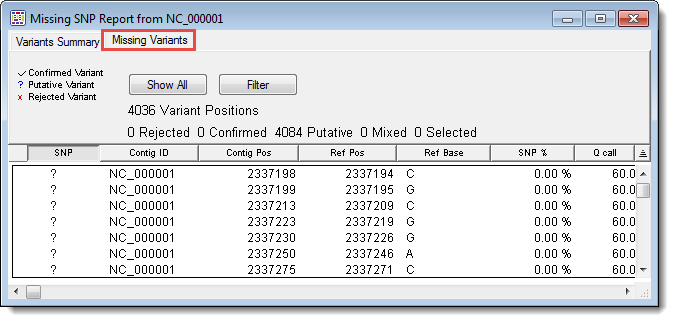
To access the Missing Variants Report for a selected contig, use Variant > Variant Report, and then click on the Missing Variants tab. This tab is only available for certain workflows.
The Missing Variants Report displays positions in one of the auxiliary variant position files (dbSNP, COSMIC and user VCF) that are called as the reference. The layout of the table is virtually identical to the Variants Summary Report.
•For information about items in the table header, see Working with Variant Reports.
•For information about the remainder of the table, see The Variants Summary Report.
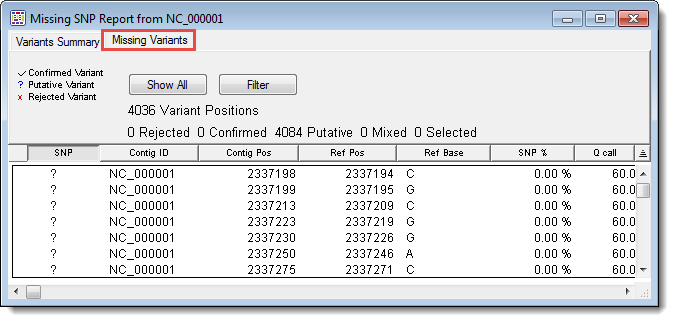
Note: By default, if a BED or manifest file is specified in the SeqMan NGen project, only positions within the targeted regions are included. This default can be changed by editing the script. You will need add or remove one (or more) of the following terms from the snp_reportMissing parameter: “dbSNP”, “COSMIC”, “user” and/or “captured.” Note that if “captured” is not present in the script, all positions in the specified auxiliary file(s) will be reported, whether or not they are in a targeted region.