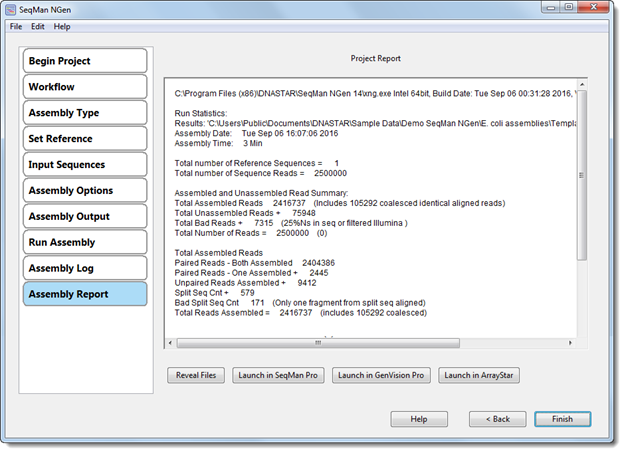
After a local assembly has finished in the Assembly Log, you will automatically be transported to the Project Report dialog.
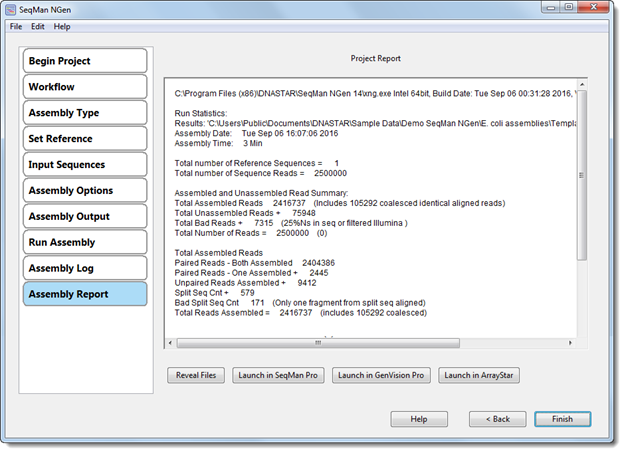
If assembly failed, the dialog displays the message “Assembly failed. No report available.” Otherwise, you will see the Assembly Report information in the body of the screen.
Between two and four buttons are displayed in the row under the report. The availability of a particular button depends on the workflow, and sometimes on the computing platform.
•Reveal Files – To open the folder where the assembly output and associated files are stored.
•Launch in SeqMan Pro – To launch the completed assembly in SeqMan Pro.
•Launch in GenVision Pro – To launch the completed assembly in GenVision Pro.
•Launch in ArrayStar –To launch ArrayStar with the selected project open. This button is available only for templated assemblies where you selected Whole Genome or Exome and Gene Panel in the Choose Assembly Workflow screen, whether or not you later specified a validation control.
For most workflows, you will be taken to ArrayStar’s Setup Preprocessing page, where you may add annotation files, if desired. If you are following the Validation Control Accuracy workflow, you will be taken directly to the Validation Control Accuracy Report.
If you are using Macintosh, a warning message will appear, asking you to open the assembly on Windows. Move the completed assembly to a Windows computer in order to view the assembly in ArrayStar. See the ArrayStar help topic Validation Control Accuracy for details on opening and viewing the assembly in ArrayStar.
•Variant Accuracy - To launch ArrayStar with the selected project open and to automatically run the Validation Control Accuracy tests (i.e., Statistics > Validation Control Accuracy). This button is available only if Variant calling accuracy test was selected in the Choose Assembly Type screen.
Note: In the case of multiple assembly projects, some of the buttons below will open a list of the projects. Choose the one you wish to open in SeqMan Pro or ArrayStar, and then click OK.
In addition to the usual Help and < Back buttons at the bottom of the dialog, there is one button that is unique to this dialog. The Quit button can be used to close SeqMan NGen, whether or not the assembly completed successfully.