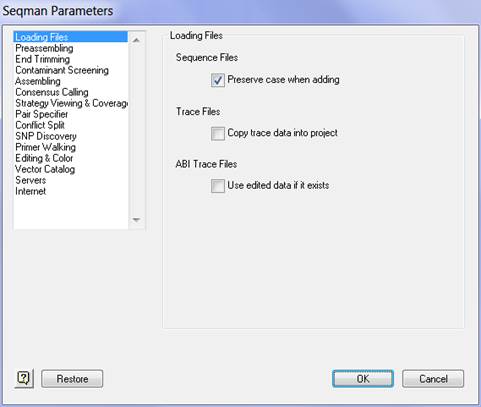
Note: This topic is not applicable to BAM-based projects.
SeqMan Pro allows you to view and edit a variety of parameters that affect each step of the sequence assembly process. Access the Parameter dialog by selecting Project > Parameters.
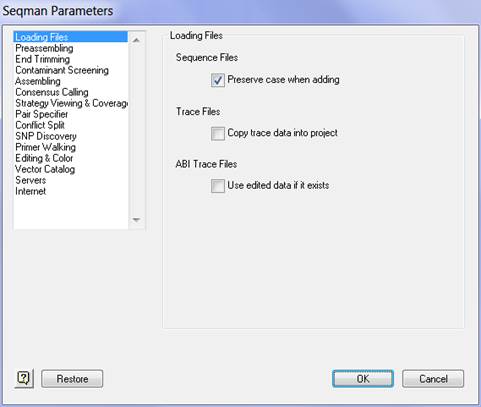
Select a topic from the list on the left of the window to view or adjust its associated parameters. After modifying parameters, click OK to accept the changes, Cancel to reject the changes, or Restore to reset the default parameters. Note that parameters dealing with assembly or editing do not influence BAM-based projects in any way.
To set new default parameters for all SeqMan Pro projects, see Setting Default Parameters.